HTTPClient的使用
引入
在pom.xml插入:
1 | <dependency> |
使用
1 | public static String doGet(URL url) throws Exception { |
在pom.xml插入:
1 | <dependency> |
1 | public static String doGet(URL url) throws Exception { |
k
看了下网上的方法
思路没错
但是有bug
Google上找了两页没一个能用的
然后自己写了个
1 | public static String getIP( ) { |
maven-shade-plugin不支持Java16
使用快照版的maven-shade
在pom.xml合适的地方插入
1 | <pluginRepositories> |
然后把maven-shade-plugin的版本改为3.3.0-SNAPSHOT (idea可能会报错 不用管)
例如
1 | <plugin> |
即可正常编译
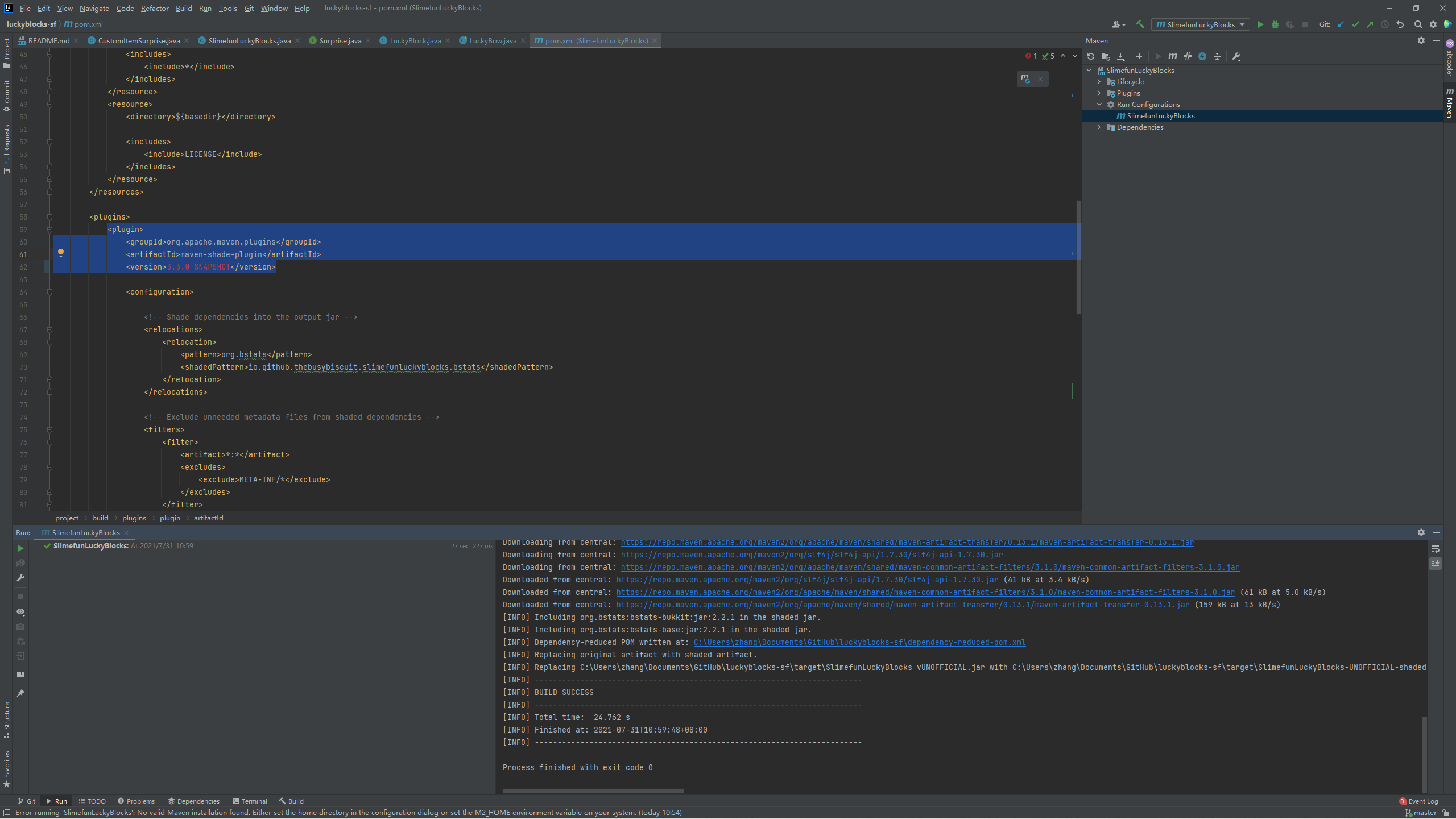
Discord是一家游戏聊天应用与社区,Discord从游戏语音、IM工具服务起家,随后转向直播平台,进而开设游戏商店的社区平台,成为游戏玩家在游戏中沟通协作的首选工具 –百度百科
当然,discord不仅仅局限于游戏
因为它不受中国政府控制
所有它前些年被墙了
现在好像解封了
BetterDiscord 通过使用新功能对其进行增强,从而扩展了 DiscordApp 的功能。
它可以让你安装插件,主题
你需要先安装discord,才能安装BetterDiscord
Discord下载地址: 点击打开
然后下载BetterDiscord
安装
选择你的Discord路径
稍等即可
主题允许您使用 CSS 完全自定义您的客户端。您可以制作自己的主题,也可以从我们的社区下载各种主题。
主题下载地址 点击
启用方法
打开设置
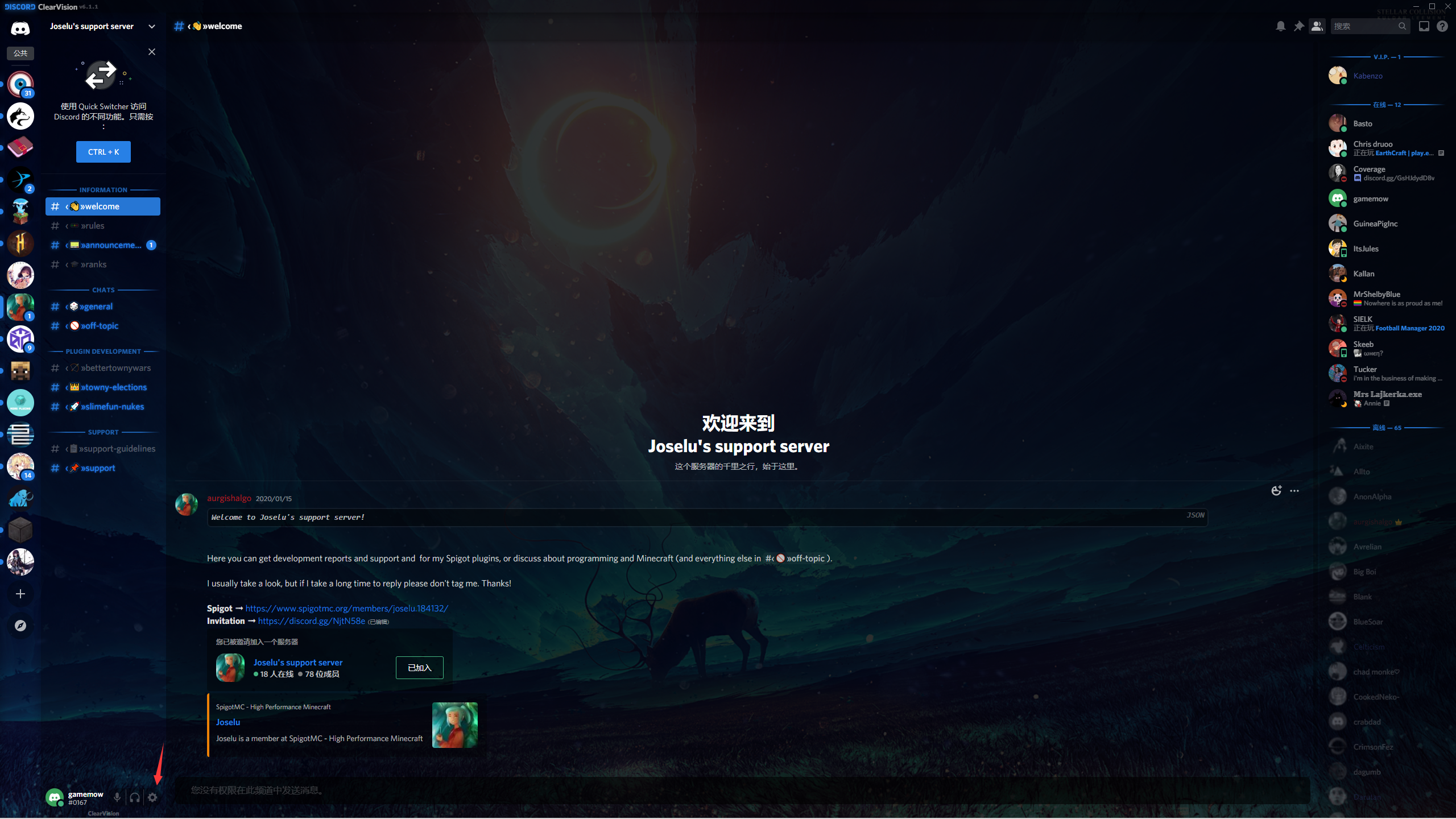
打开 主题

点击 “打开主题文件夹”
把你下载到的主题复制进去
下载到的主题应该是一个css文件
然后回到discord
启用主题
即可见效
示例/欣赏
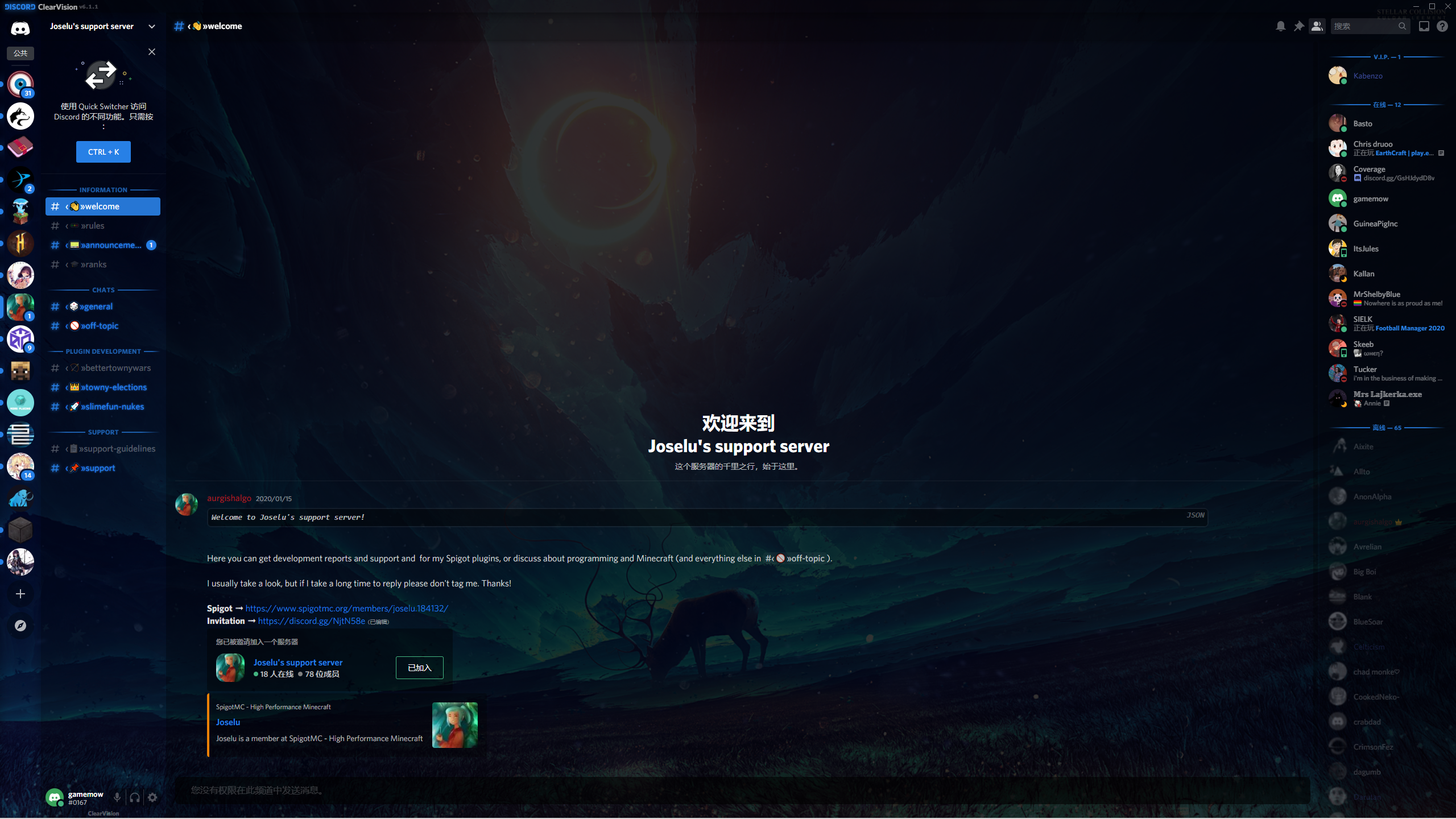
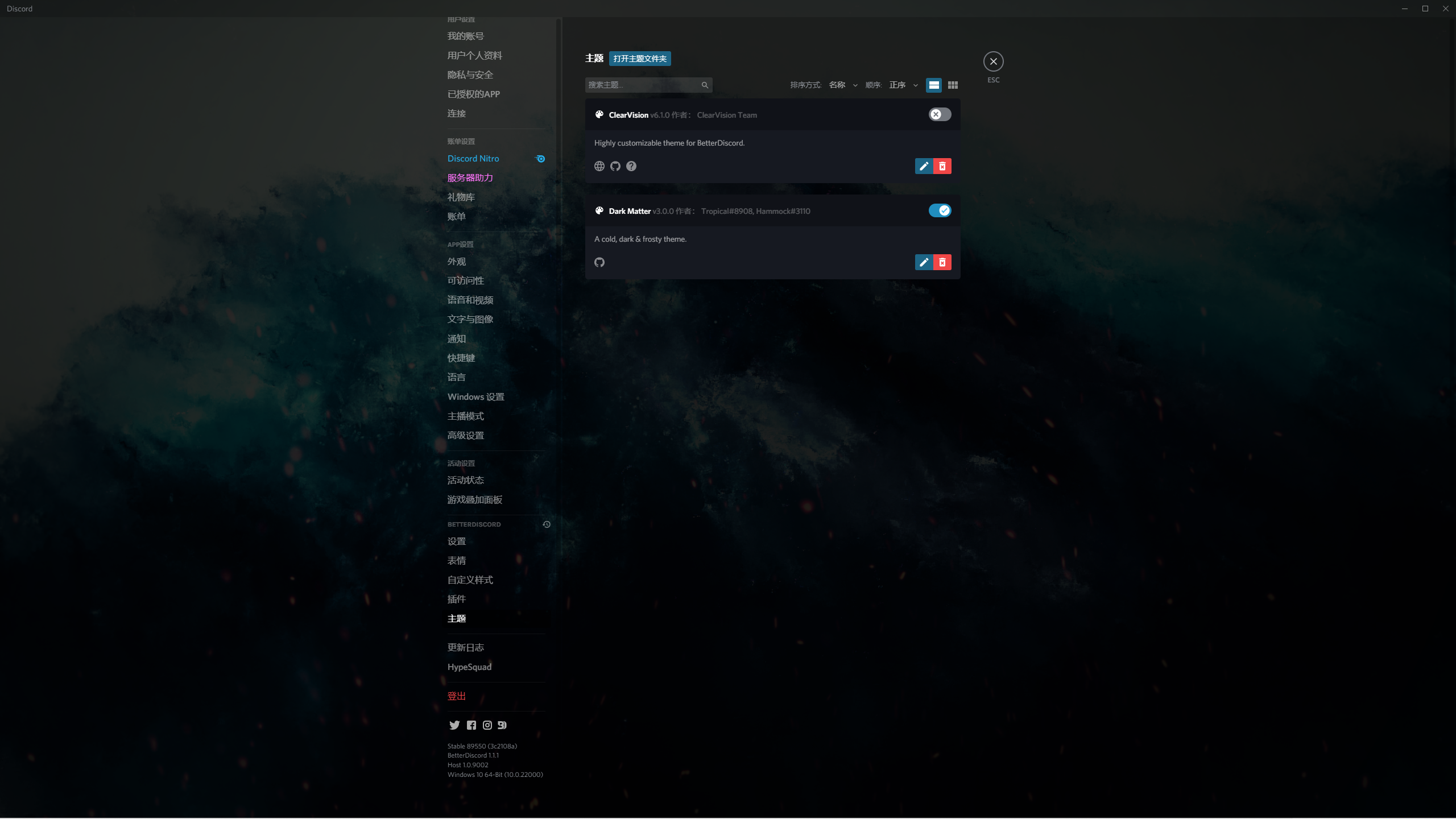
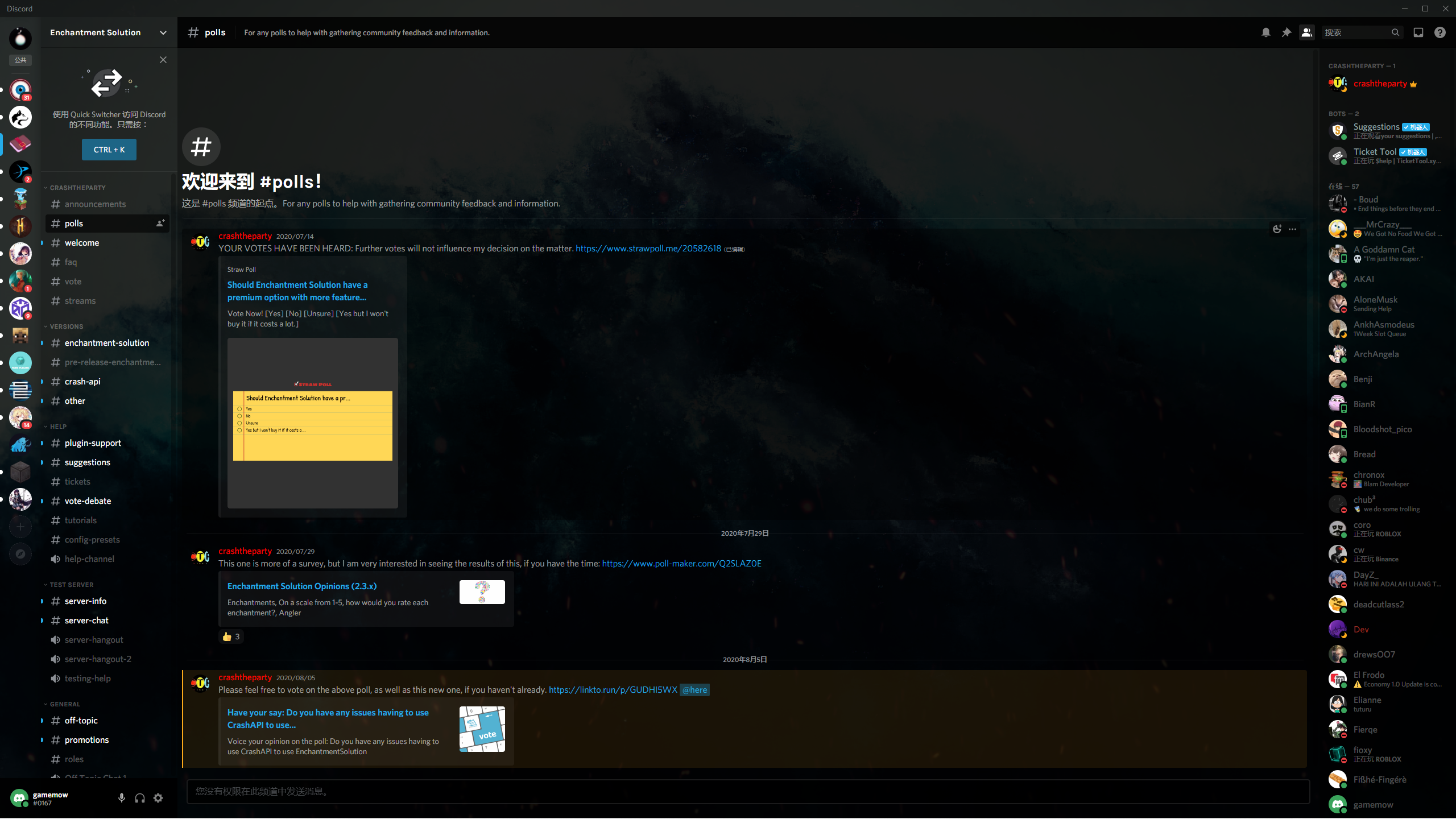
打开 插件下载页面
个人觉得 除了Google翻译,其他插件没啥用
安装方法与主题类似
不说了
使用效果
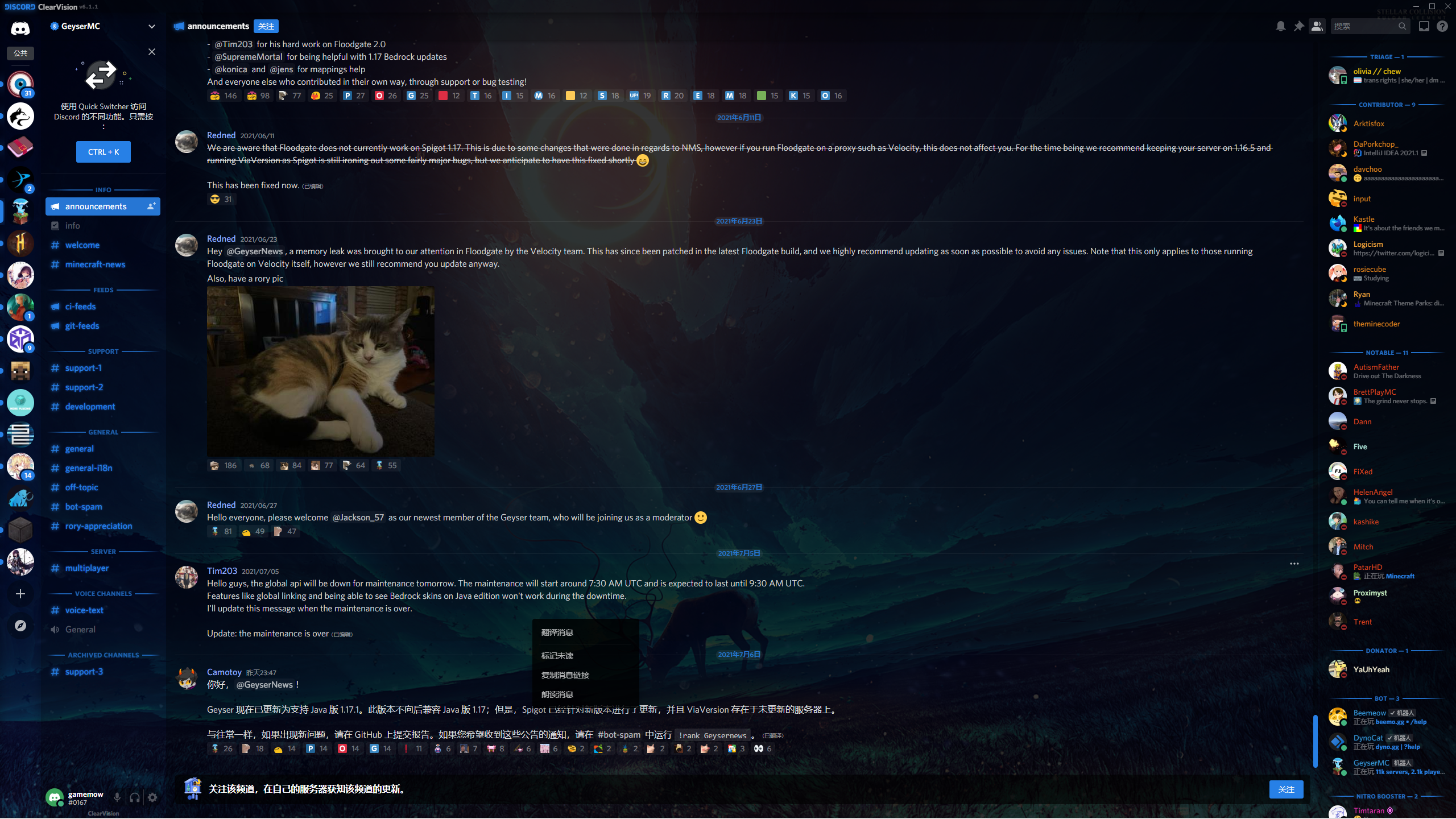
uwp软件似乎有个机制
默认情况下 uwp不能走代理 也不能访问本地网络
win+r 打开regedit
打开HKEY_CURRENT_USER\Software\Classes\Local Settings\Software\Microsoft\Windows\CurrentVersion\AppContainer\Mappings
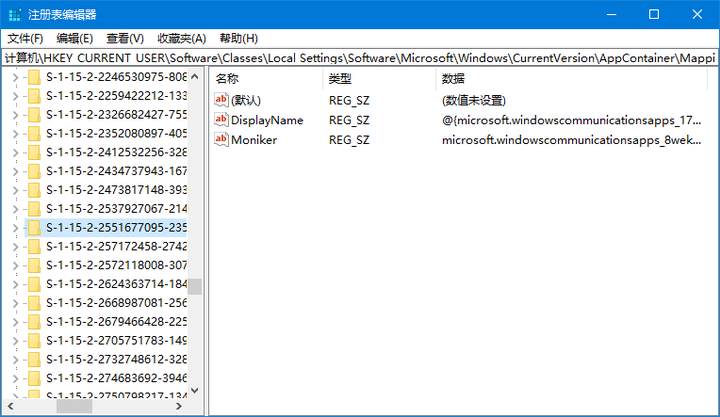
displayname就是软件名字
然后按键盘上的↓键
一个个找
找到你想要让它走代理的软件
把它的sid(图中红线画出来的即是sid 例如S-1-15-2-808779194-4211363634-1509594027-924395884-1379812466-1142895027-4280632089)复制出来

然后以管理员权限打开cmd
输入
1 | CheckNetIsolation.exe loopbackexempt -a -p=SID |
看到 完成
即可
介绍个白嫖5T OneDrive的方法
是正规渠道
某些非正规渠道有可能翻车
我就遇到过
这个方法
叫 E5开发者订阅
申请很简单
微软也只会用很简单的方法验证你是不是开发者
很容易绕过
申请开发者订阅 https://developer.microsoft.com/zh-cn/microsoft-365/dev-program
修改默认存储空间大小 https://admin.onedrive.com/?v=StorageSettings
链接github https://developer.microsoft.com/zh-cn/microsoft-365/profile/settings/accounts-linked
打开 https://developer.microsoft.com/zh-cn/microsoft-365/dev-program
点击 立即加入
然后登录你的微软账号
没有的话注册一个
我已经申请过了
没法演示
就随便找了张图
然后他会叫你选择国家 根据实际选择
公司可以随便写
输入用户名 和域
验证手机号
可能需要 科学上网
但我申请的时候似乎不需要
然后
你可以看到这样的界面
账号就申请完成了
打开 https://admin.onedrive.com/?v=StorageSettings
可以看到这样的界面
把1024修改成5120即可
就变成5T了
最后
登录OneDrive客户端即可
申请到的账号
只有90天有效期
但是可以通过某些方法续订
比如 链接github 调用微软api
打开https://developer.microsoft.com/zh-cn/microsoft-365/profile/settings/accounts-linked
点击 链接
可能会跳转到github
授权即可
github还可以用来搭建静态博客
一举两得
另一种续期的方法
这种方法还可搭建OneDrive网盘
下期介绍